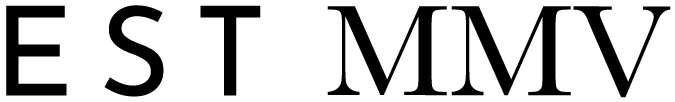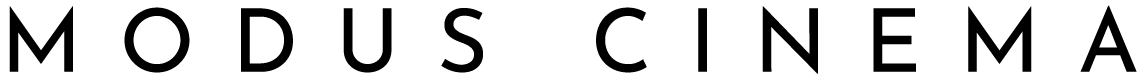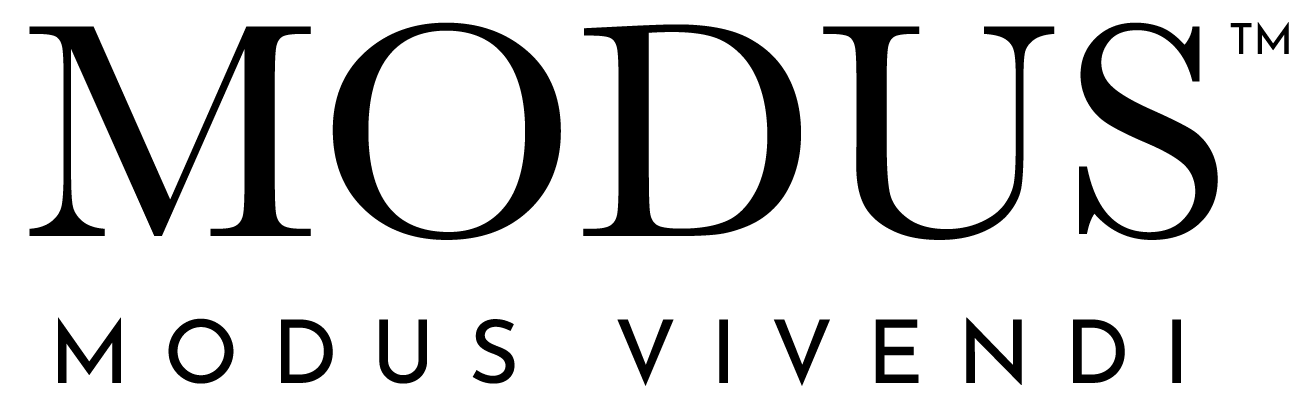One of the most important decisions you can make about your new home cinema is the aspect ratio for the projector screen: Widescreen or Ultra Widescreen / Cinemascope.
The aspect ratio, is the ratio of the width of the screen to the height of the screen, providing the viewing area. The most popular aspect ratio for consumer video display is 16:9, which is the standard TV format. The numbers mean that the picture is 16 units wide for every 9 units in height.
Screen Size - Widescreen vs Ultra Widescreen
If you are going to use a flatscreen TV for your home cinema, you are restricted to the Widescreen (16:9) format. But if you are planning to use a projector and screen, you have a couple of other options, the most common of which is 2.35:1, widely known as the Cinemascope format. This is a wider format than standard 16:9. Many people prefer it because it matches the aspect ratio of a lot of movies being produced today.
Videos and movies are made in a variety of different aspect ratios. There is no standard. So no matter what aspect ratio your screen is, you will always end up with black bars at the top and bottom of some material, and black pillars at the sides of other material. The only time you don't get black bars is if you are viewing video or film shot in the format of the screen you are using - either a film prodcued in Widescreen displayed on a 16:9 screen, or a movie shot in 2.35 on a 2.35 Cinemascope screen. In both of those cases, the screen frame will match the picture precisely, and no black bars will exist.
In the main, Widescreen is best for TV broadcast, and Ultra Widescreen / Cinemascope is best for movies, but not all modern films are produced in the Ultra Widescreen format. A few, including some new and popular titles, are produced in 16:9.
Which of these options is the better choice depends on what you watch most frequently. If you watch a lot of TV broadcast content, you will probably want to see it full frame. If you don't watch much TV, and your primary objective is seeing movies in full frame without edge compromises, then the Ulrtra Widescreen format screen is the better choice.
The ultimate decision should be based on the type of material you prefer to watch...what kind of content do you care about most in your cinema? If your interests are primarily in movies, the Ultra Wide format is an excellent choice. If you add HD sports broadcasts and music concerts to your viewing mix, you will usually get a more immersive experience with a Widescreen format.
One reason people like the Ultra Widescreen format is that it can have a more dramatic appearance compared to standard Widescreen. If a standard Widescreen picture is being displayed, and you switch to an Ultra Wide image, it looks even bigger and more impressive. This switch is done either with movement of the projector's zoom lens or the deployment of an external anamorphic lens (a more costly but superior alternative). Whichever way it is done, there is a certain WOW factor, and many people find that it adds excitement to the home cinema experience.
If you are looking to achieve the best of both worlds, and want to use your Home Cinema for broadcast TV content as well as movies, then the ultimate solution is to use a masking projector screen. With a masking screen, we are able to adjust the viewing area of the projector screen, depending on what content you are watching.